FBF(Fake But Functional)Water [TuT]
Page 1 of 1
![FBF(Fake But Functional)Water [TuT] Empty](https://2img.net/i/empty.gif) FBF(Fake But Functional)Water [TuT]
FBF(Fake But Functional)Water [TuT]
FBF: Fake but Functional
FBF Water is water that doesn't use the same water animations as gunz used to, actually, its just a stagnant pool, and it doesn't even make a splash noise when you fall into it. However, you can make water thats translucent and intangible... or See Thru and... Water, for short. We can achieve this by using shader properties that you can define.
Alright, lets get started.
Since Legion already wrote out a Shader's tutoral, I suggest you go read through that. That will give you a basic idea of what we are doing.
The Legion's Shader Tutorial
The first thing your going to want to do is create a shader file in your script's folder. The scripts folder is how you tell gtk and the compiler what you want to make certain textures do in game.
Open up a text file (notepad) and input this:
Let me break this down to you so you understand what it means.
Go ahead and save the shader, then edit the shader list file and add 'water'
Lets review:
To make water
1. Create water.shader in root/scripts/
2. Input:
4. Create a water folder in root/textures
5. Place said 'water.tga' in water folder.
Voila, throw it on a map and be amazed.
Ironically, this is also how you make fake doors.
FBF Water is water that doesn't use the same water animations as gunz used to, actually, its just a stagnant pool, and it doesn't even make a splash noise when you fall into it. However, you can make water thats translucent and intangible... or See Thru and... Water, for short. We can achieve this by using shader properties that you can define.
Alright, lets get started.
Since Legion already wrote out a Shader's tutoral, I suggest you go read through that. That will give you a basic idea of what we are doing.
The Legion's Shader Tutorial
The first thing your going to want to do is create a shader file in your script's folder. The scripts folder is how you tell gtk and the compiler what you want to make certain textures do in game.
Open up a text file (notepad) and input this:
- Code:
textures/water/water
{
surfaceparm nonsolid
surfaceparm additive
qer_trans 0.8
qer editorimage "textures/water/water.tga"
}
Let me break this down to you so you understand what it means.
- Code:
textures/water/water
- Code:
surfaceparm nonsolid
- Code:
surfaceparm additive
- Code:
qer_trans 0.8
- Code:
qer editorimage "textures/water/water.tga"
Go ahead and save the shader, then edit the shader list file and add 'water'
Lets review:
To make water
1. Create water.shader in root/scripts/
2. Input:
- Code:
textures/water/water
{
surfaceparm nonsolid
surfaceparm additive
qer_trans 0.8
qer editorimage "textures/water/water.tga"
}
4. Create a water folder in root/textures
5. Place said 'water.tga' in water folder.
Voila, throw it on a map and be amazed.
Ironically, this is also how you make fake doors.
- Code:
Credits and Tutorial to Jassper123

Jassper123- I PoSt A lOt
- Posts : 206
Join date : 2009-05-30
Age : 31
Location : Granville, New York
Page 1 of 1
Permissions in this forum:
You cannot reply to topics in this forum|
|
|
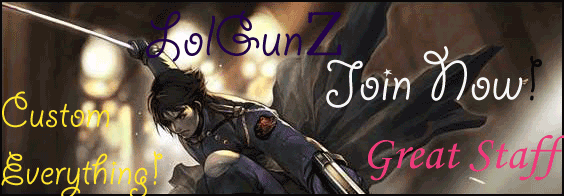
 Home
Home